If you’re a real estate marketer trying to promote awareness of apartments or homes, a Facebook Business Profile is a must have. It’s just as important as your website, and often acts as the first touchpoint a prospective tenant or buyer has with your community.
It’s not uncommon for prospects who have simply heard about your property to check out your profile as a means of scoping out what it’s like to actually live there by reading reviews, browsing photos, and/or seeing what types of content your community is posting.
A strong Facebook Business Profile also acts as a hub of information about your community – its location, your leasing or sales office’s hours of operation, and a detailed summary of features and amenities.
Checking off these five basic elements of a strong real estate Facebook Business Profile can make a big difference.
1.) Upload Great Profile Imagery
Your profile image and cover photo will likely be the very first images a user will see, so choose wisely. Proper imagery allows you to put your best foot forward, and introduce your potential customers to your offerings and products.
Facebook pictures are sized at 180×180 pixels, which is pretty small. When choosing your profile image, be sure to choose creative that is simple, to the point, and easy to understand. Logos, for example, are a popular choice.
Facebook cover photos are much larger than profile photos, sized at 830×312 pixels. With more room to work with, cover photos allow you to become more creative to showcase who you really are. Most businesses use this space to post photos of their teams, highlight exclusive deals, or showcase their offerings.
When choosing your cover photo, use an interior image that speaks to what makes your apartments or homes so special. Do you boast large floor plans with high ceilings? Are your kitchens newly renovated? Is there a great view of your respective city from the living room? Take your cover photos as an opportunity to help users understand why your community should be their next home.
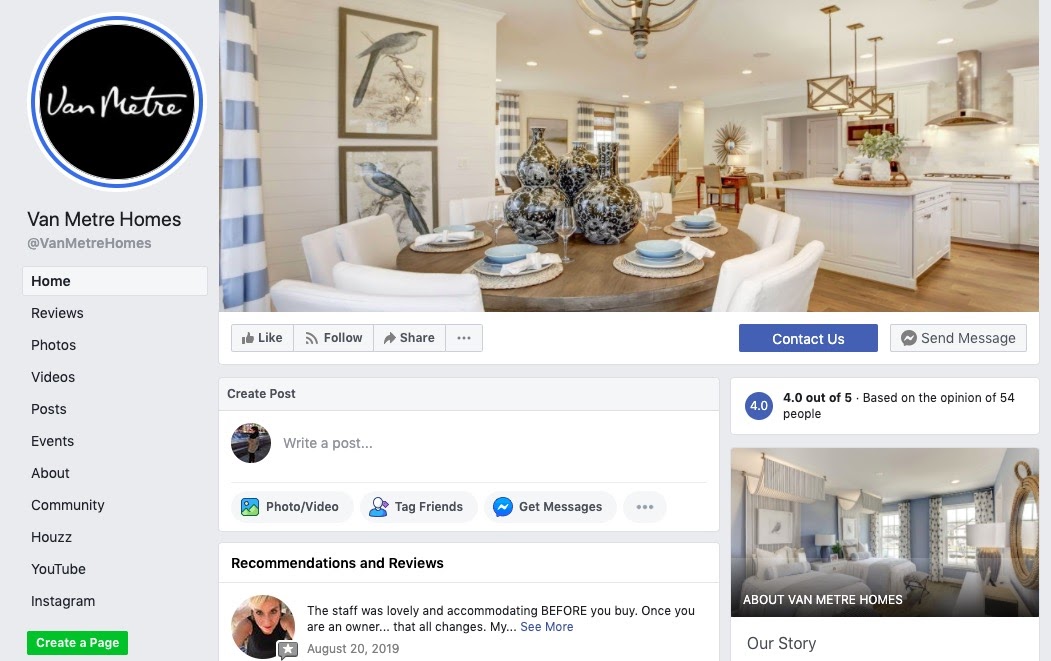
In this example from Van Metre Companies, the company logo is being used as the profile photo to increase brand awareness and consistency, while the cover photo showcases a high-resolution image of one of their property’s interiors. The imagery is engaging, aesthetically pleasing, and easy to comprehend.
2.) Customize Your Page Template
Page templates are available for a variety of page categories, based on what makes the most sense for certain businesses.
For all real estate business profiles, it’s important to always include the following:
- Posts
- Reviews
- Videos (if you have them)
- Photos
- About
- Events
There is no limit to choosing how many tabs you would like added to your page. However, less is more. Too many tabs can be overwhelming to your followers.
3.) Complete The ‘About’ Section
The details of your Business profile’s ‘About’ section are imperative, because they can make or break a user’s decision and ability to contact you. Your community’s location, hours of operation, and phone number should all be up-to-date and easy to understand.
A key element of your ‘About’ section is the summary under ‘More Info’. This section is a chance for you to highlight the best parts of your community and tell users, in your own words, a little bit more about yourself.
As you dive in, ask yourself: What do you want your audience to know? How long have you been open? What types of floor plans do you offer? What types of amenities? How close are you to local attractions in your area? Are you close to transportation? These are all questions a prospective tenant or buyer will be interested in, so be sure to beat them to the punch.
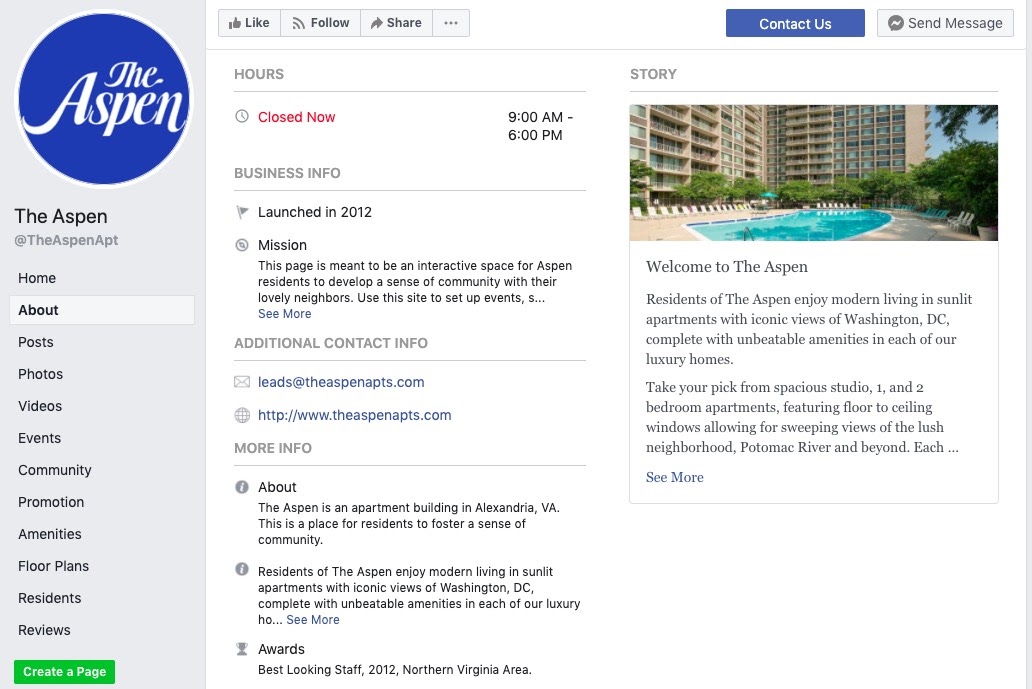
In this example from The Aspen, you can see that the About section is complete with not only information about how to contact them, but also includes an in-depth summary of the property, staff, hours of operation, and even a founding date.
While these details may seem granular, providing more information about your property and its history will make your community more human.
4.) Activate the Messenger Feature
The Messenger feature on your Facebook Business Profile is a powerful way to make a personal connection with potential renters or buyers. Talking to your audience directly in real time not only allows you to answer questions, but also saves the prospect time from having to do research on their own or make a phone call.
It goes without saying that all audience questions should be answered as quickly as possible. But the expectation and pressure of responding 24/7 is not realistic. To make sure that all questions are responded to within an efficient timeframe, utilize the automatic response feature in Messenger.
We recommend enabling your automatic responses during hours in which you are not operating, and during holidays when you know you will be out of the office. We recommend also keeping your away message short and to the point. Be sure to apologize for the inconvenience, and promise to attend to their question shortly.
5.) Enable Appointment Scheduling
At the end of the day, your Business Page is meant to drive traffic to your website and/or get customers to book appointments for your services. And Facebook allows you to do that without using a third-party site or service. Appointment scheduling through Facebook eliminates extra work for a user who’s interested in renting your community.
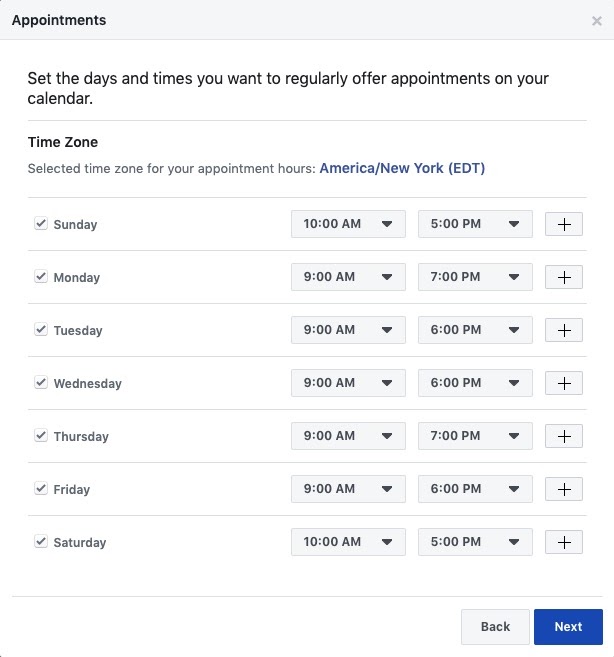
The appointment scheduler allows you to approve appointments before they are finalized with a potential tenant, make sure you do not double-book appointments, and allows you to sync to your Google Calendar. We recommend enabling all of these options.