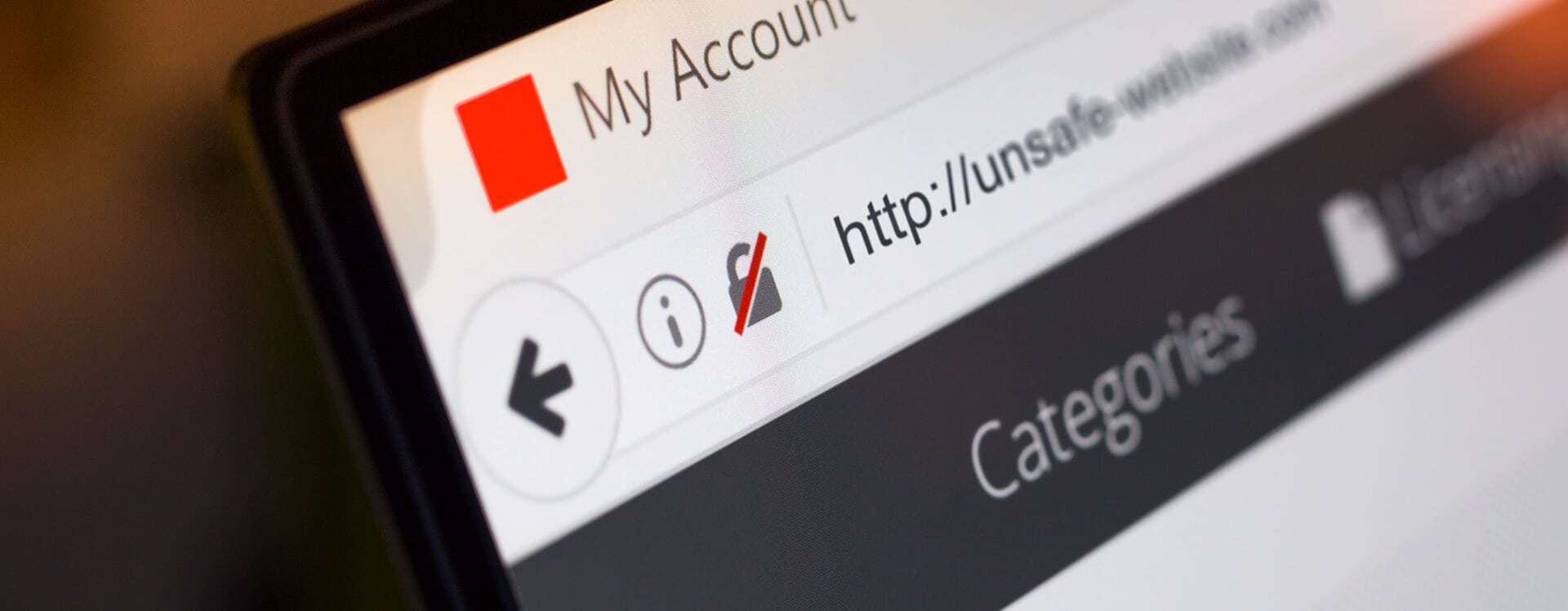When Google updates its security protocol on June 30th, users will begin see a change to the URL bar based on whether or not their site is SSL certified on Google Chrome, the web’s most popular search engine. Sites without SSL encryption (HTTPS) will begin to be identified as “not secure.” Websites that don’t prepare for the update could face major disruptions to accessibility and security.
Long the standard for securing transactions between a website and an internet browser, Secure Socket Layer (SSL) encrypts all personal information (customer information, credit card numbers, etc.) used in an online transaction. SSL encryption requires purchase and installation of an SSL certificate.
Here’s what will happen if you choose not to purchase a certificate, or it’s not implemented correctly:
1. Your Website Traffic Will Decline
Google’s new security protocol will prohibit users from immediately accessing non-HTTPS sites while using Google Chrome. Instead, a warning will appear. To access a desired web page, users will have to make two clicks—adversely affecting site traffic and engagement levels. In a recent HubSpot survey, 82% of respondents said they would leave a site if they saw a “Not Secure” warning like the one below.

This update isn’t just an algorithm change, it’s a response to very real site security threats. With cyber attacks doubling from 82,000 in 2016 to 159,700 in 2017, the use of SSL is critical to a website’s ability to encrypt all information used in an online transaction (customer information, credit card information, etc.). Without proper encryption, your site could expose users to data breaches and cyber attacks.
3. Your Search Engine Keyword rankings Will Go Down
Finally, Google has stated that HTTPS can act as a tiebreaker when it comes to ranking search engine results. In fact, Cloudtec witnessed almost double the number of top 10 search engine rankings, after switching to HTTPS. If you are not SSL certified, you are missing out on a potentially huge marketing upside.
In review:
Pros of SSL:
|
Consequences of not being SSL compliant:
|
How do I know if my website is compliant?
Use HubSpot’s URL checker tool to see if your site is SSL certified. If you have questions about securing your site, making sure your certification isn’t expired, or want help executing the steps above, don’t hesitate to reach out or read some resources provided by Google.